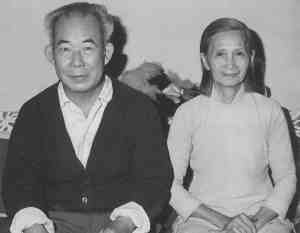Three years ago I was digging through some dusty old photo albums at my Grandparent’s house. These old albums were windows to yesteryear…seeing my dad as a boy, and seeing my grandparents other than ‘old’. One photo that struck me was of a beautiful mid-twenties Chinese woman. She had medium length thick black hair, fair features and was dressed in a black dress with pearl earrings and necklace. I had no idea who this was so I asked some questions. It turns out it was my Bak-hoo (Great-grandmother), who at the time was still alive and approaching her 100th birthday.
This past February she passed away at 100 years of age. What an incredible life! Can you imagine what you would have seen in 100 years? Death always takes us to a place of reflection and introspection. Being two generations removed, and a language barrier, I never really got to know her. Everything I do know was passed down from my grandparents or my dad. I knew that she had courage, spunk, and sass. I knew that she risked everything to leave mainland China to make a better life for her family; of which I am a part of. However, I really never got to know HER. (Here is one of the few digital items left behind of my Great-grandparents (Chu)).
I caught a TED Talk by Adam Ostrow. The topic was “After Your Final Status Update”. His talk is what inspired me to write this post. Living in the media age, are we going to live in a shroud of mystery? I don’t think so. A complete life profile will take shape by collating our digital ‘bread crumbs’. Our lives will not be a series of facts passed down through stories, but a rich history and chronology of our time on Earth. Our posts/tweets/updates are our voice; they are more than factual. They include our tone, our position, and our emotions.
I can only imagine what Chu Yek-Seen would have tweeted 70 years ago. What would I be able to piece together today from her life if social media had been around?
This has significant implications for our life today and digital citizenship.
1) What we do and say today will be around long after we’re gone. Social media is creating a digital time capsules of our lives. Every time we create a new profile for a website, tweet, blog, or post we are donating one more artifact to our digital archive.
2) Digital personae are created before we arrive. Parents are posting pictures of sonograms, names, and details of their children before they arrive. I’ve even known someone who created a facebook page for their unborn child (they did an excellent job by the way).
3) Last Will and Testament. More than our estate each of us should think about how we want our digital persona to live on after we have gone. In saying this, we may not have a choice in the matter. All we can control will be how we would like our SM sites to be ‘shut down’. The who/what/where/when of who will do it. Do you we leave a final ‘blog’, ‘tweet’, or ‘status update’ from the great beyond? Complete digital representations of us will most likely be created by software from a synthesis of our digital artifacts. Will we speak beyond the grave? Will our avatars live beyond us?
When we teach and model Digital Citizenship to our students, it is important that they understand both the positive and negative aspects of the digital content they create. I’m not saying that we need to discuss death and mortality with students, but it is important that they realize, good or bad, what they’re saying and doing on-line is creating an archive of their lives. A colleague of mine has a poster up in his classroom that says “Your grandma just saw the picture you posted on-line”. I’d like to do a flip and say, “Your grand-kids are going to see that picture you posted on line.”
J.T.